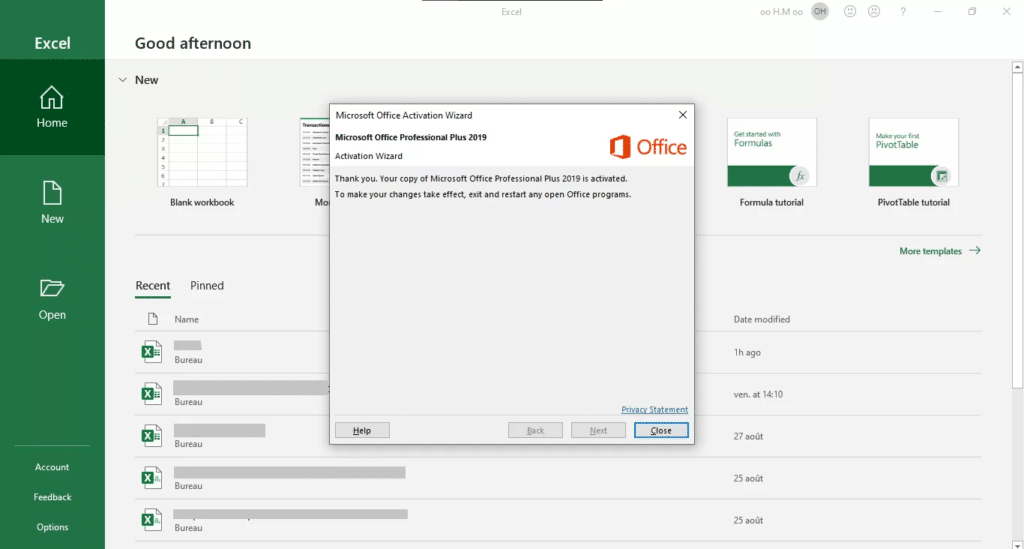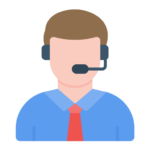How to Activate Microsoft Office 2021, 2019, 2016 Phone Keys

Before you start activation, install Office from the offline setup direct link and open Excel, Word, or any other Office app.
1 – Go to “Account”. Then, Click on “Activate Product.”
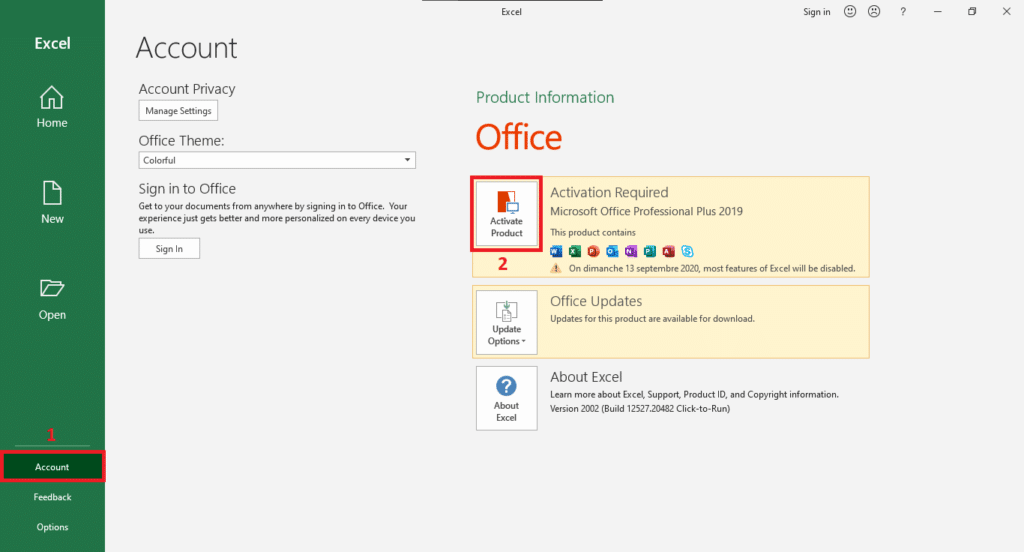
2 – Click “I don’t want to sign in or create an account” to save time, or you can sign in to your Microsoft account or create a new one.
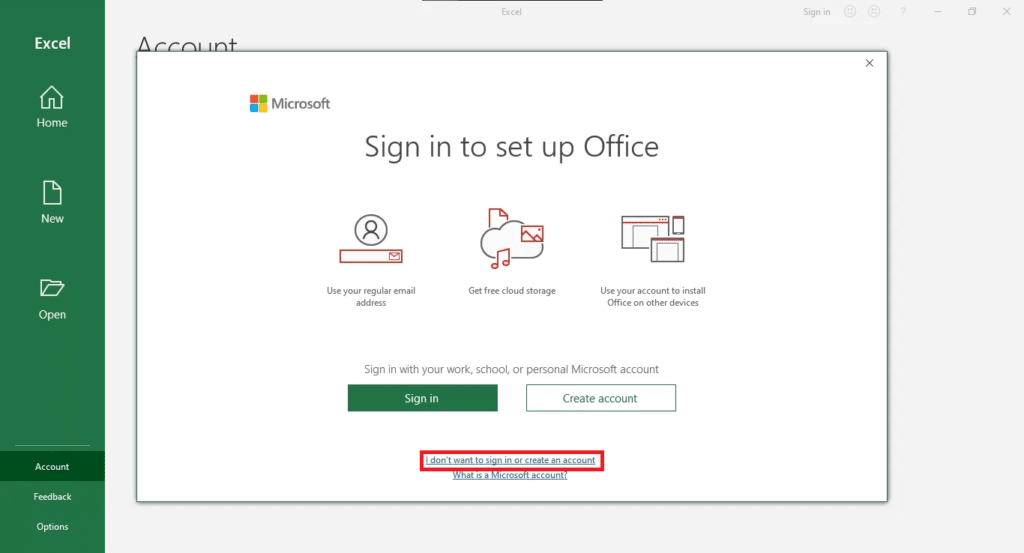
3 – Enter your valid product key purchased. Then, click on “Activate Office”.
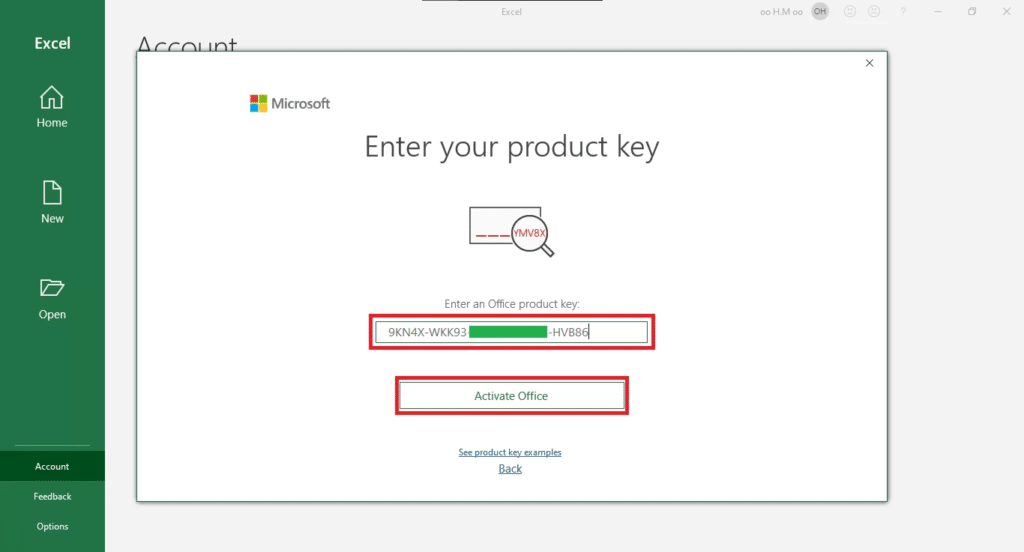
4 – Choose “I want to activate the software by phone.” Then, Click “Next”.
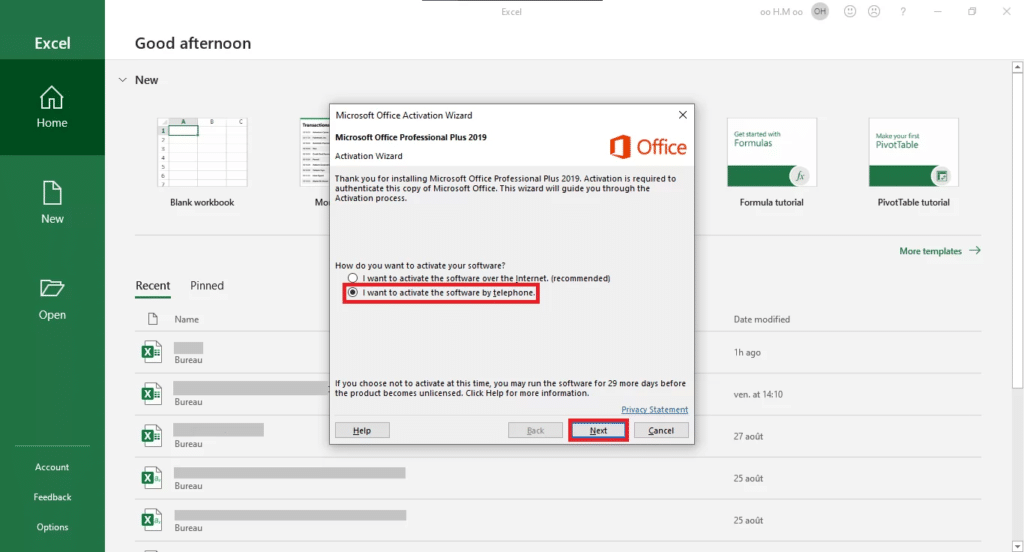
5 – An Installation ID will be generated. (In our example, we got nine groups of seven numbers.)
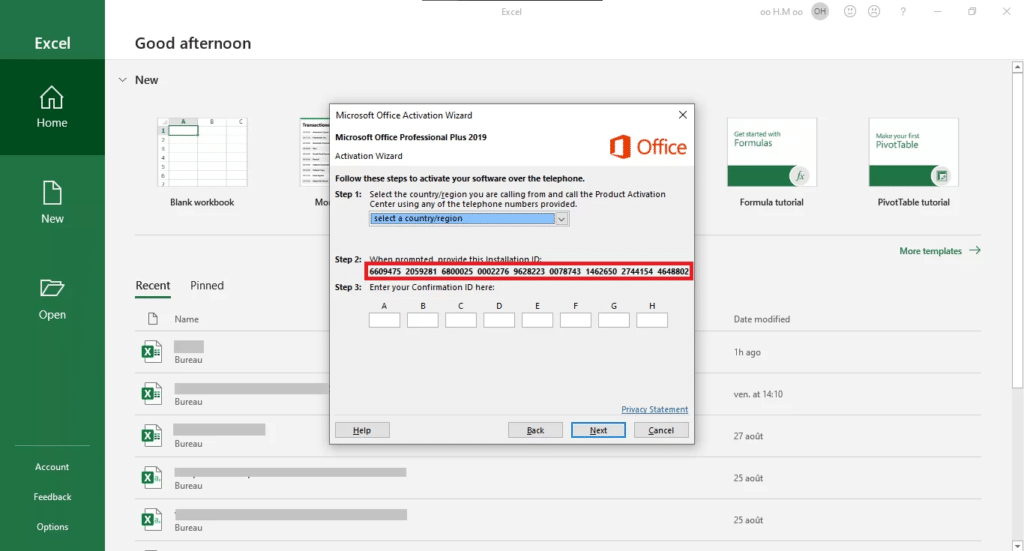
6 – TYPE this ID and send it to us correctly on WhatsApp. (Do not close the office application)
7 – We will send you a confirmation CID Key after a few minutes. Copy the given CID Key and paste it group by group in the Microsoft Office Activation Wizard. Then, click “Next.”
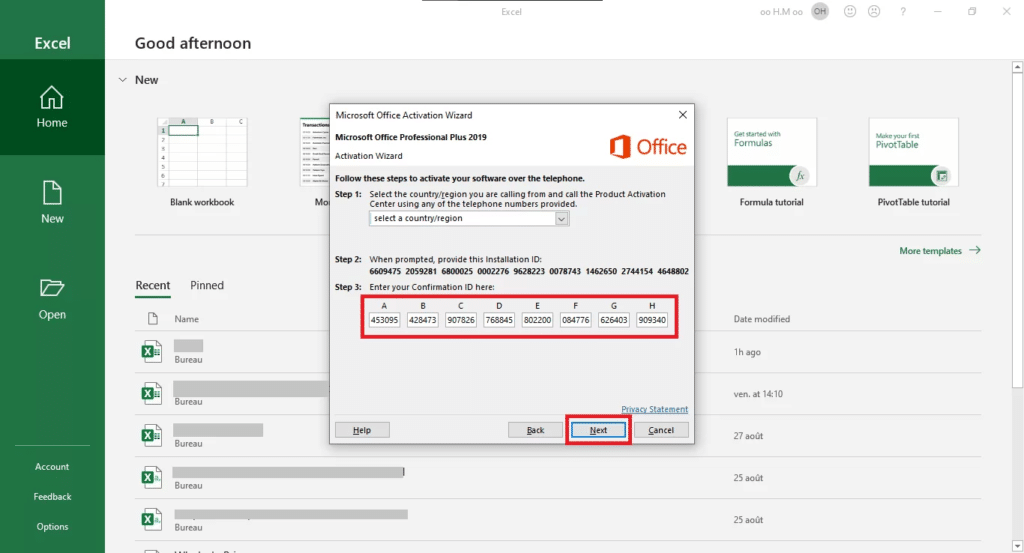
10 – Done, your office is successfully activated.