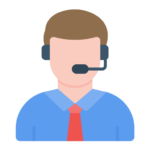Essential Tips to Avoid Malware Attacks

In today’s digital age, malware attacks have become a common threat that can compromise your personal information, disrupt your business operations, and cause significant financial loss. Whether you’re a casual internet user or a business professional, it’s crucial to understand how to protect yourself from these malicious programs. This article provides practical tips to help you avoid malware attacks and keep your devices secure.
1. Keep Your Software Up to Date
One of the easiest ways to protect yourself from malware is by keeping your software up to date. Software developers regularly release updates to patch security vulnerabilities that malware can exploit. Ensure that your operating system, web browsers, and other critical applications are always updated to the latest versions. Enable automatic updates to ensure you don’t miss any important patches.
2. Use Reliable Antivirus Software
Antivirus software is a critical line of defense against malware. A reputable antivirus program can detect and remove malware before it causes harm. Make sure to choose a well-known antivirus provider and keep the software updated regularly. Additionally, schedule regular system scans to catch any potential threats that may have slipped through your defenses.
3. Be Cautious with Email Attachments and Links
Phishing emails are a common method for spreading malware. These emails often contain malicious attachments or links that, when clicked, can install malware on your device. Be wary of emails from unknown senders to avoid falling victim to these attacks. Never open attachments or click on links in suspicious emails. Even if an email appears to be from a legitimate source, it’s wise to double-check the sender’s address and look for signs of phishing before taking any action.
4. Enable Firewall Protection
A firewall acts as a barrier between your device and potential threats from the internet. It monitors incoming and outgoing traffic and blocks malicious activity. Most operating systems come with a built-in firewall, so ensure it’s enabled and properly configured. Consider using a hardware firewall for protection, especially if you’re managing a business network.
5. Avoid Downloading Software from Untrusted Sources
Downloading software from unofficial or untrusted sources is one of the most common ways malware spreads. Only download software from reputable websites and avoid “free” versions of paid software, which are often bundled with malware. Always verify the authenticity of the software provider and read reviews before downloading any application.
6. Practice Safe Browsing Habits
Malware can also be spread through compromised websites. To reduce your risk, avoid visiting sites known for distributing pirated content or looking suspicious. Use a web browser with built-in security features, such as warnings about unsafe websites. Additionally, consider using a reputable ad blocker to reduce the risk of encountering malicious ads, which can sometimes serve as a gateway for malware.
7. Use Strong, Unique Passwords
Weak passwords can make it easier for hackers to access your accounts and spread malware. Always use strong, unique passwords for each of your online accounts, and consider using a password manager to keep track of them. Enable two-factor authentication (2FA) whenever possible to add an extra layer of security.
8. Regularly Back Up Your Data
Even with the best precautions, there’s always a risk that malware could compromise your device. Regularly backing up your data ensures that you won’t lose important files in the event of an attack. Use cloud-based and offline backups to protect against data loss from malware, such as ransomware, which can encrypt your files and demand a ransom for their release.
Conclusion
Avoiding malware attacks requires vigilance, the right tools, and safe online habits. You can significantly reduce the risk of malware infection by keeping your software up to date, using reliable antivirus protection, and practicing caution when browsing or handling emails. Remember, the best defense is always proactive—take steps today to safeguard your digital life from malware threats.